Planetoid Gameplay
08-09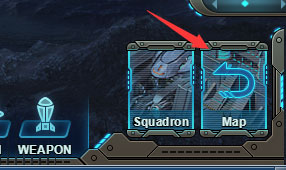
After reaching the required level, players can click the relevant button in the system interface to enter the universe interface.

In the universe, all planetoids converge in the form of star areas. Each star area contains one main planetoid and several small planetoids. To unlock all small planetoids in a star area, players must reach a certain level, command any fleet to travel to the main planetoid and click on the scan icon (the small blue icon above the main planet in the above picture).
It should be noted that scanning requires Story Points. If there are not enough Story Points, players cannot scan this star area.

After scanning, players can find small planetoids around the main planetoid.

Players' fleets can travel between planetoids in the universe.
Players must first command any fleet to travel to an unexplored planetoid and unlock it. Unlocking requires Story Points and other resources. Sometimes, it also requires players to fight against enemies. After unlocking a planetoid, the planetoid will be restored to its original appearance from the black fog above.

Players can occupy and seize unlocked planetoids, and collect resources. The details are as follows.
If a planetoid belongs to no one, it can be occupied. Simply fight and defeat planetoid inhabitants to occupy it. After occupation, players can collect planetoid resources freely.
The higher the planetoid level, the stronger the inhabitants and the richer the resources.
If a planetoid belongs to 8472, it cannot be occupied. Players can only loot resources by battling.
If a planetoid is controlled by the opposing faction, players can seize its occupation rights by battling or they can simply loot their resources.
Players can collect resources of all planetoids temporarily through the exploitation function, but it takes some time and resources will be looted by other players.
