Mission Systems
08-091. Mission Types and Introduction
1.1 Tutorial Missions
This type of missions is designed to help players become familiar with game systems and guide them how to use various functions in the game. During the process, an arrow will point to where players need to go or click in order to complete the tutorial mission. Most of the missions will also be assisted by an Officer who will explain each function in detail.
1.2 Main Missions
After completing tutorial missions, players will begin the main missions directly, which includes improving the player's strength, challenging combat operations, Sector Clash, etc.
1.3 Exploration Missions
After completing tutorial missions, players will receive exploration missions such as exploring different sectors and unlocking planetoids.
1.4 Base Development Missions
After completing the tutorial mission, players can carry out base development missions such as upgrading certain buildings in the home base and leveling up technologies.
2. Accept Missions
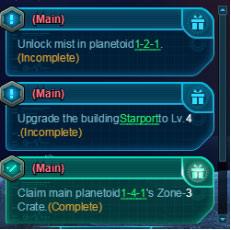
Missions are listed in the mission box at the main interface. Players do not need to accept mission manually. When they complete a mission, a new mission will appear in the mission box automatically.
3. Complete Missions
When players complete the goals specified in the mission description, the mission is completed. After completing a mission, click the reward icon in the top right corner in the mission box to claim rewards.
4. Mission Types
Common missions that players will see in the game include but not limited to:
Build a building.
Pass a story mission.
Pass a combat operation.
Pass a Supply Task.
Complete a Sector Clash battle.
Travel to a planetoid.
Unlock mist in a sector.
Unlock a planetoid.
Loot a planetoid.
Seize a planetoid.
Exploit a planetoid.
Loot resources on a planetoid.
Collect resources on a planetoid.
Claim an area crate in a sector.
Upgrade to a certain level.
Upgrade an affiliate ship to a certain level.
Upgrade an officer to a certain level.
Upgrade a certain technology.
5. Mission Tracking
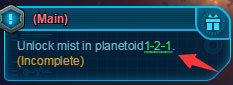
Click the green word in the mission box to jump to the target location. For example, the mission shown above asks players to unlock "Planetoid 1-2-1". If players do not know where the planetoid is, they can click "1-2-1" to jump to the location of the planetoid.
